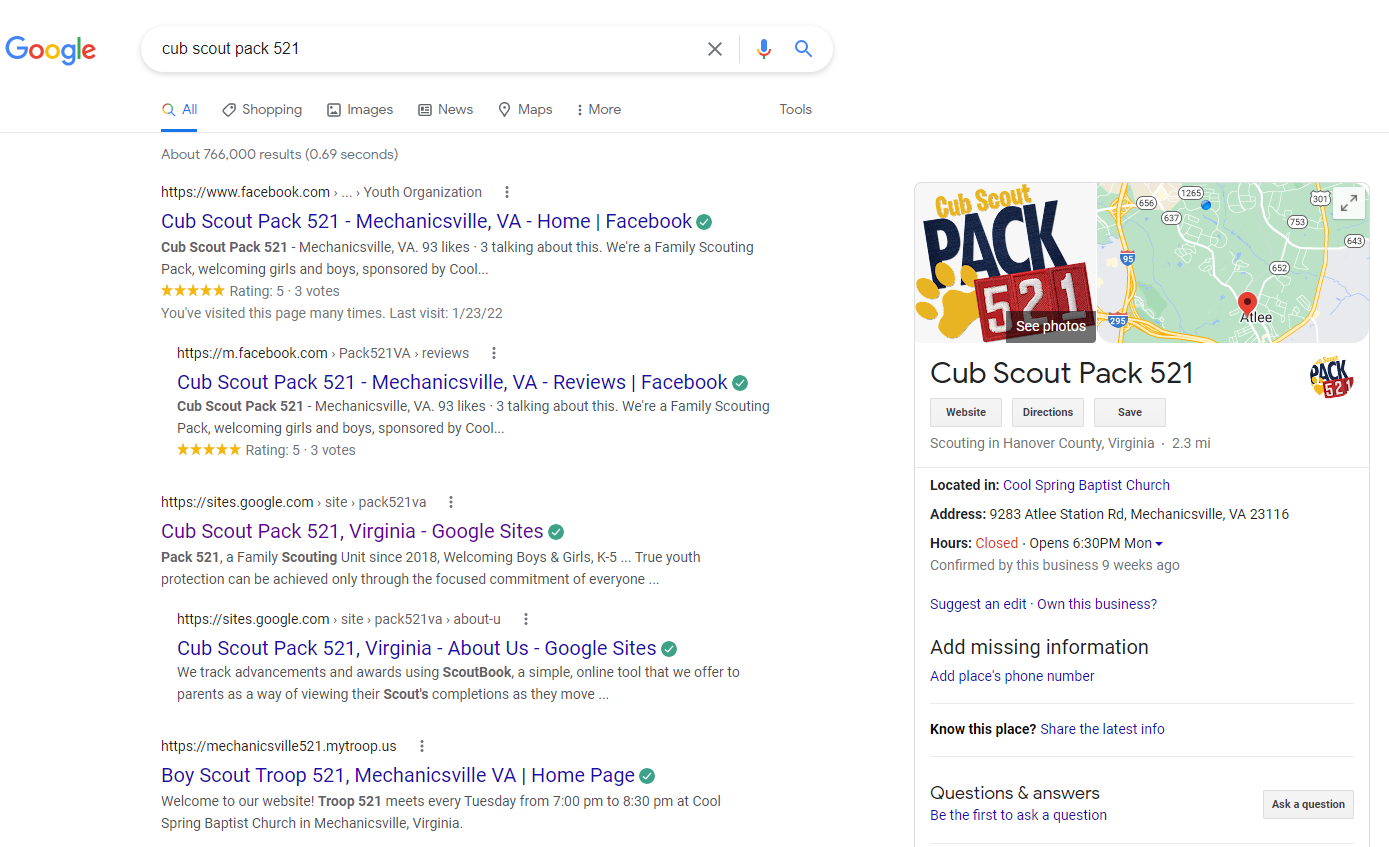Setting Up Your Unit with a Google Business Profile
Every little thing you do can have a huge impact on your success in this and coming years. If you have a little extra time (insert “one hour a week” jokes here), consider using it to create a Google Business Profile for your unit.
What’s a Google Business Profile? “With a Business Profile on Google, you can manage how your local business shows up across Google products, like Maps and Search. If you run a business that serves customers at a particular location, or you serve customers within a designated service area, your Business Profile can help people find you. Verified businesses on Google are twice as likely to be considered reputable.”
Basically, it’s optimization of your unit’s search ranking. By creating a Google Business Profile, you’re putting your website at the top of the search results, and giving potential Scouters a quick view of your unit. What it says about you is that you’re organized and tech-savvy… and if you have ratings and reviews, it shows that you’re trustworthy. Put those things together, and you’re likely the unit those families will choose to Scout with.
Go ahead and Google “Cub Scout Packs near me” and see what comes up. My results are below. What do you think a potential family will do next? Probably click the “website” link for the top return, right? Yep.
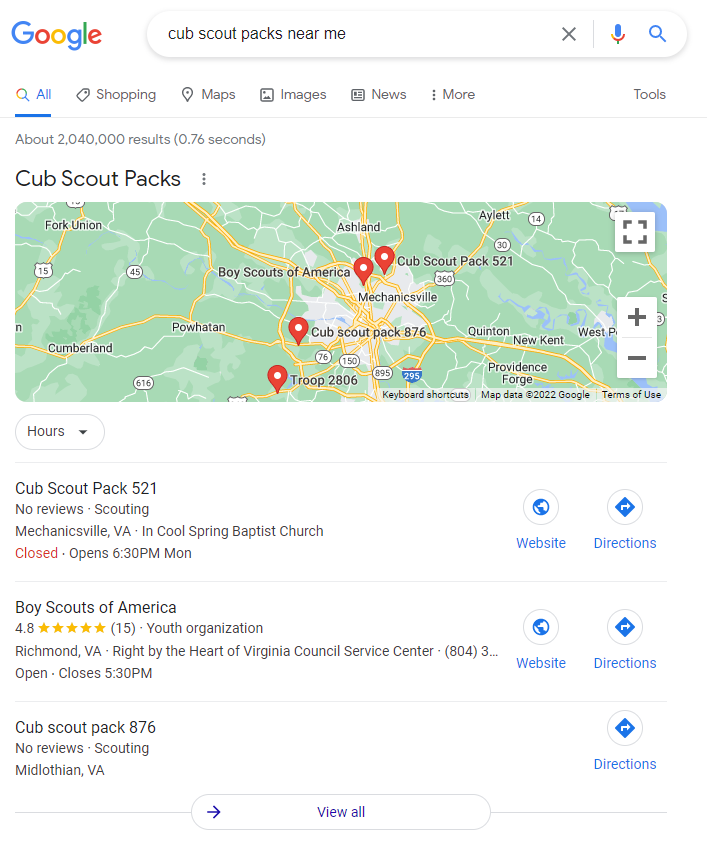
How do I get started?
Using Google Business Profiles, I was able to get my unit listed on the right-hand pane with all of our contact details, reviews, a map, and more. We are easy to find, contact, and apply to. Even when you search for all nearby units, we are your first result. A study of billions of Google searches confirms that over 1/4 (28.5%) of people click the first search result. According to Google, potential Scouters are 2.7 times more likely to consider you reputable and are 70% more likely to visit your website, and 50% more likely to consider joining your unit if you’ve set up your Google Business Profile. This is huge, and a no-brainer because it’s absolutely free to use.
- First, you need to create a Google account for your unit. Make sure you follow the button for managing a business when you begin this process.
- Next, visit the Google Business Profile site, making sure you’re logged in as the account you just created for your unit, and click “manage.”
- Using the form below, type in your unit information (for example, “Cub Scout Pack 521”) and click the “Add your business to Google” link.
- Add your Business name (“Cub Scout Pack ___”) and Category (Scouting)
- Next, it asks you if you’d like to add a location customers can visit, like a store or office. This is where you will add your meeting space or chartered organization’s address.
- The next step is to add the areas you travel to deliver services. Confusing, right? I entered the city and state from the prior step here.
- Adding contact information is critical to the success of your business profile. Add a phone number and your website URL on this page.
- The “Stay in the Know” page allows you to accept updates and recommendations for your business.
- Next, you’ll add your mailing address (this does not accept PO boxes). This is hidden from the public, but Google uses it to mail you a verification code that you’ll need to complete the set-up process.
- Choose a way to verify. I chose “Postcard by mail” because it was the easiest option. Add a contact name and click the “Mail” button. It will let you know that a postcard is on its way!
- The next step allows you to enter business hours. You can choose the hours you prefer or skip it entirely.
- Add messaging on the next step, which provides potential families the opportunity to message you directly via Google. I chose to skip this step and not accept messages as I shared our email address and find that’s the best way to keep myself organized.
- Now, you’re going to add a business description. You have 750 characters to describe your unit. Consider the important details, like who charters you, when you meet, if you’re a Family-Scouting unit, etc.
- Next up, you’ll add photos to your listing. Make sure you include your logo, if you have one, and photos that families have given you permission to post.
- Google will offer you a $500 advertising credit. This is optional – you can skip this step or use it to pull together an ad, which would be great for recruitment.
- You’re almost done! Google will tell you that your Business Profile is almost ready, and that it will be visible to customers on Google after you’ve been verified. Click Continue.
Congratulations! You are now in your Business Profile Manager! Click “Get Started” to… get started. The Business Profile Manager is a console where you can make changes to all of the information you’ve just entered. Look for the “Complete your Business Profile” section and click on “Add Logo”.
This is where you can add a logo, a cover photo and even a video. Clicking “Business Profile Manager” at the top will return you to your console to make additional changes.
Your Business Profile Manager is where you can add “posts” that let potential recruits know about upcoming Join Scouting Nights or special community events you’re participating in. It’s a great way to share your news and get the word out about your unit. Every little thing you can do to boost your recruitment potential is priceless!
What are your next steps?
In five days, you will have received a postcard from Google in the mail. It looks a little bit like tax documentation, so keep your eyes peeled. You’ll return to your Business Profile Manager to enter the verification code contained within. Just click the “Get Verified” link in your left-hand navigation to enter your code. Once you’ve entered the code, you are verified. Run, do not walk, to Google and search for your unit. Voila! You are all set.
You have a very powerful recruitment tool available to you now. It provides you the opportunity to accept reviews and to better promote your unit. Call on your leaders, parents, and chartered organization to leave reviews. If you’ve performed a service project in the community, let folks know that their feedback is important to you.